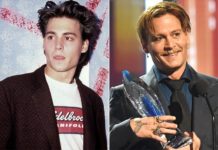Your iPhone is a goldmine, you can do so much with it. It is not without reason that we call it a smart phone. Even though we might think we know everything about it, this device can quickly impress us since it possesse numerous hacks that not many people know. If you have an iPhone, you will be delighted to find out about these hacks, especially the last one since it could help you if you are ever in a difficult or harmful situation.
1. Take a picture with your earphones

You can use your earphones to take pictures of you if you are alone. All you need to do is click on the volume button to take a picture, this works even if you don’t have any fingers on your phone.
2. Avoid sending a text message

If you clicked on send but you regret what you wrote or you just didn’t feel like answering yet, you can simply put your phone on Airplane Mode to block the signal and prevent your message from sending. Obviously, you don’t have 5 minutes to do think about this, you need to be quick! Once the red question mark appears, you can delete your message for good.
3. Block calls

If you feel harassed by someone who is constantly calling you and texting you, you can block their number. Don’t worry, if you realise you’ve blocked your mother, you can easily unblock her.
- Settings > Phone > Blocked Number, and select the people you want to block.
4. Your iPhone is a construction tool
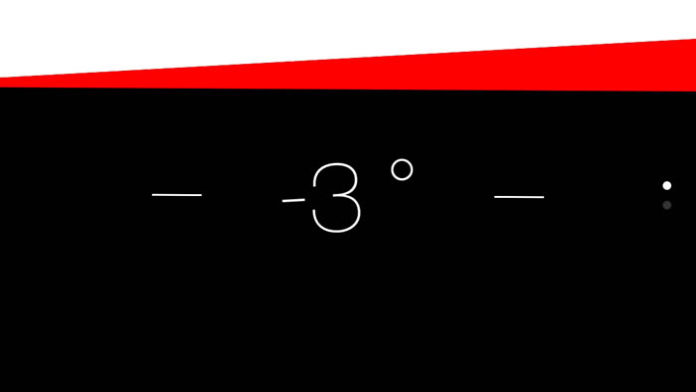
If you are hanging a painting and you need a leveling tool but you don’t have one, you can use your iPhone. Click on the Compass App, go to the second screen and let your iPhone help you level anything you need help with.
5. Save time when you write

If you are lazy with text messages, you can create keyboard shortcuts in your settings. You can simply type “TTYL” in a message and your iPhone will understand that you wrote “Talk to you later”.
- Settings > General > Keyboard > Shortcuts > Add a shortcut.
6. Count your steps

In the Health app, you have access to your daily physical activity performances. If your phone is always on you, it will let you know how many steps you’ve made in a day. You can even add objectives to add intensity.
7. Change the intensity of your flashlight

Do you need more light? Press a long time on the Flashlight option of your iPhone and change the intensity of your light.
8. Delete everything with a simple shake

If you’re not satisfied with what you wrote, you can erase everything by simply shaking your iPhone. Your phone will ask you if you want to remove all this text. Click yes and everything you wrote will disappear.
9. Find your car

In the Plan app, you now have the option to quickly find your car if you have Bluetooth integrated in your car. If you leave somewhere and you forget where you parked, all you have to do is open Plan and look where your car is on the map compared to where you are.
10. The secret emergency button

Did you know that you could automatically activate an emergency SOS with your iPhone? If you press the open/close (on/off button on the side of your phone) button 5 times in a row (quickly), an emergency SOS will be activated and an alarm will be triggered. You will immediately have access to the emergency call button and you can call the police without even looking at your phone. This hack could save your life!
Sources :
- Presse-citron


![[Photos] Why WD-40 Is Magic In Your Garden?](https://lifetonik.com/wp-content/uploads/sites/7/2019/08/WD40-Prices-Highres_Page_8_Image_0008-218x150.jpg)





![[Photos] Take A Look Of The Obama’s New Home Before It’s Banned](https://lifetonik.com/wp-content/uploads/sites/7/2019/07/Obama1-218x150.jpg)

![[Slideshow] Celebrity Homes: 21 Of The Most Luxurious](https://lifetonik.com/wp-content/uploads/sites/7/2019/07/Taylor-Swift-218x150.jpg)
![[Slideshow] More Parents Are Now Gluing Pennies to the Bottom of their Kid’s Shoes](https://lifetonik.com/wp-content/uploads/sites/7/2019/07/Keep-Them-Entertained-218x150.jpeg)
![[Photos] 20 Fashion Mistakes That Too Many Women Make!](https://lifetonik.com/wp-content/uploads/sites/7/2019/07/5-style-mistakes-that-make-you-look-frumpy-featured-218x150.jpg)


















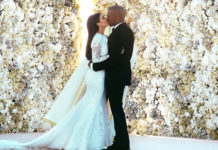
![[Gallery] 25 Discounts For Seniors To Which You Are Entitled Without Knowing It](https://lifetonik.com/wp-content/uploads/sites/7/2019/08/EAZxECUXUAAvNZR-218x150.jpg)
![[Slideshow] Here’s the salary of every governor in the United States](https://lifetonik.com/wp-content/uploads/sites/7/2019/08/Charlie-Baker-218x150.jpg)
![[Photos] No One Will Want To Buy This House After Seeing These Pictures](https://lifetonik.com/wp-content/uploads/sites/7/2019/08/terrible-real-estate-photos-2-5c35e727c9f95__700-218x150.jpg)